IMPORTANT – If your organization does B2C (Business to Consumer), then you may not need to use accounts.
Create New Account
Accounts are for tracking B2B (business to business) relationships. Accounts are typically business accounts, such as customer accounts, partner companies, prospective partner companies, etc…
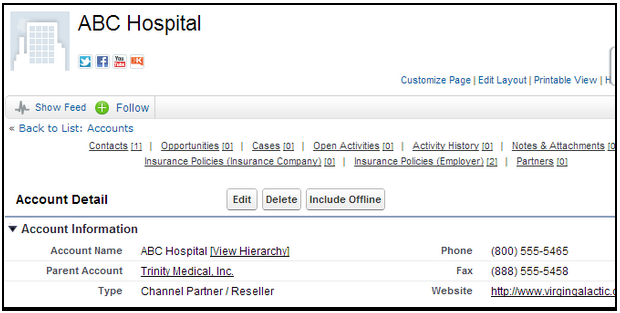
There are several ways to create a New Account record. The most popular method is to click on the Account tab, and then click on the “New” button.
- Click on the “Account” tab.
- Click on the “New” button.
- Fill out the Account record.
- Save the new account record.
NOTE: If the Account Tab is not activated for your user profile, then click on the +, as shown in the following screenshot.
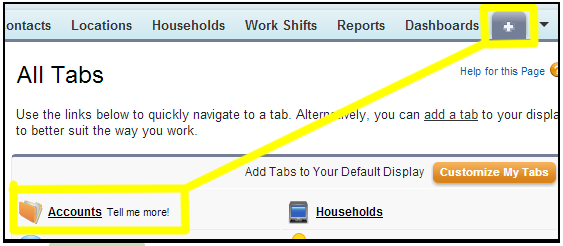
Delete Account
You may delete an account record by searching for the account and clicking delete.
WARNING -It is not recommended that you ever delete the account “Providers”, or you will delete all providers from the system.
