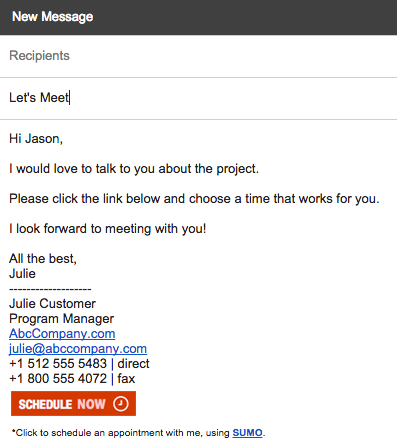About
In addition to creating a Team Scheduling Link for your team, you can create a Personal Scheduling Link. Each user may have their own “Schedule Now” button or link in their email signature, like this:
When people click this link they are taken to your own personal SUMO Self-Scheduling Site, where they may self-schedule an appointment with you.
Setup Instructions
- Login to SUMO Desktop
- On the far right of the tab menu at the top, click on “SUMO Help”.
- Choose the Admin Video Tutorials and choose the Self-Scheduling Site Videos.
- Scroll down to find this video.