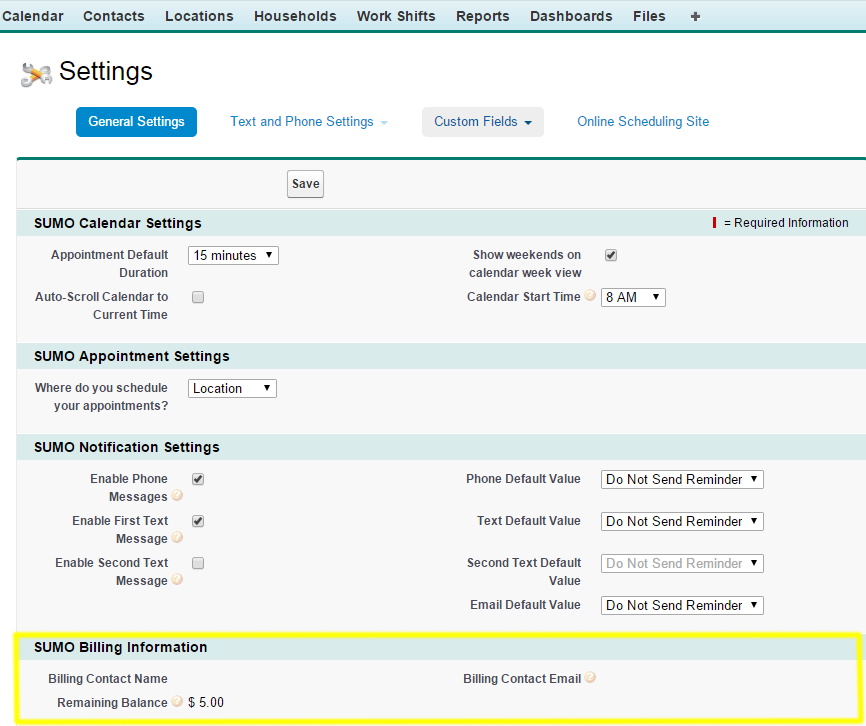You can check your text & phone reminder balance on the SUMO Settings Tab. On the far right on the tab nav menu, click on the +. Then scroll down and click on “SUMO Settings” or “SUMO Admin Settings”. On the General Settings Tab, scroll down to the “SUMO Billing Information” section.
Click to enlarge.
The Billing Contact will receive an email reminder when your balance dips below $20, $15, $10, and a final warning at $5 remaining. The $5 warning also goes to the SUMO team.
NOTE: The user who scheduled the text and phone batch processes is the person who receives the email reminder. That same user must always remain active, since SUMO can not email an inactive user.