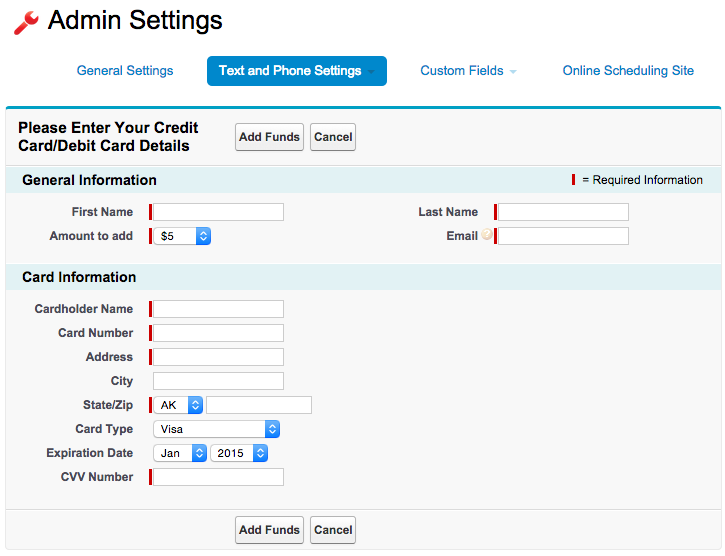In order to automate text message & voice appointment reminders, you will need to Add Funds to your account.
Recommendations
- If your providers hold 1 hour appointments, work 5 days a week, and 40 hours a week, then on average they will hold 160 appointments in 1 month.
- Therefore, you may have SUMO send 160 reminders, which means 160 * $.10 per reminder = $16/month for each provider.
- If you have 10 providers, you will need to budget roughly $160/mo to have SUMO send out 1 text or 1 voice reminder for each appointment.
- Therefore, I would check Auto-Replenish, I would set Recharge Amount to $160 and minimum balance to $50. Therefore if my balance gets down to $50, then I will be charged $160 on my credit card, and I will now have $210 of reminders on credit.
- NOTE: If you choose both text message and voice reminder for each appointment, then this estimate will double.
There are two options to purchase reminders.
1. In App Purchases
Click to enlarge.
You may purchase up to $100 of reminders in the SUMO application, or you may contact sales to purchase in bulk at bulk rates. To do so:
- Login to the customers org.
- Click on the All Tabs +.
- Click on “SUMO Settings”. SUMO Settings > Text & Phone Settings > Payments
- Click on the “Text and Voice Settings” tab, and select “Payment” from the drop down.
- Enter the customer’s name, credit card information, etc…
| Auto-Replenish | SUMO will stop sending text message and voice reminders to your customers, if your balance hits $0. Therefore, in order to prevent SUMO from suddenly not sending text message and voice reminders, you should check the “Auto-Replenish” box. This will re-charge your credit card the “Recharge Amount”, when your minimum balance is reached. |
| Recharge Amount | Set this as the amount you would like to have charged on your credit card, when you hit your minimum balance. |
| Minimum Balance | Set this as a the minimum balance, which when hit is when you will be charged again on your credit card. |
IMPORTANT: If you have SUMO in a test environment (sandbox), then do not purchase reminders in the sandbox, only in your production environment. If you do not know what a sandbox is, then you likely do not even have one setup, and are fine to purchase reminders in the SUMO app.
2. Call SUMO
Call us at 800-708-1790 and let us know you are an existing customer who would like help purchasing bulk text message and/or phone reminders. Alternatively, you may directly call your SUMO Account Executive or Success Manager and ask for bulk reminders pricing.