What is “Services Offered”?
In order to deploy the SUMO Online Scheduling Site you must specify what services each provider offers. For example, if you would like people to self-schedule into an appointment with Jane Provider, and you would like them to be able to choose a service, such as “Initial Consultation” or “Follow-Up Meeting”, then Jane’s contact record in SUMO needs to specify that Jane offers these services.
How do I Setup Services Offered?
- Search for the provider’s contact record in SUMO.
- On the providers contact record, scroll down the page until you see “Services Offered”.
- Click the “New Services Offered” button.
- Choose a service and click save.
- You may repeat step 3, if the provider offers more than one service.
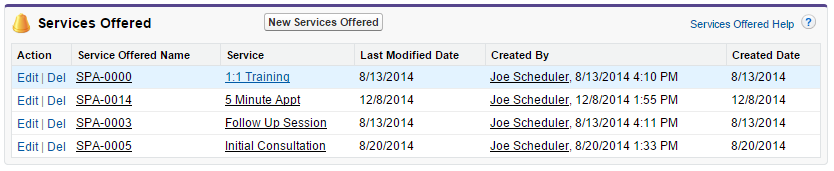
What if I don’t see the service listed?
In this scenario, you should ask your SUMO Administrator to add a new service to SUMO, so you may select it.
