The SUMO Calendar has two modes: Bin Mode and Default Mode. You may switch between these modes in SUMO Personal Settings.
Advantages of Default Mode
- Default Mode allows you to quickly switch between locations and load all providers working at that location.
- Default Mode does not include Advanced Search or a Rooms Calendar (use Bin Mode for this).
Features
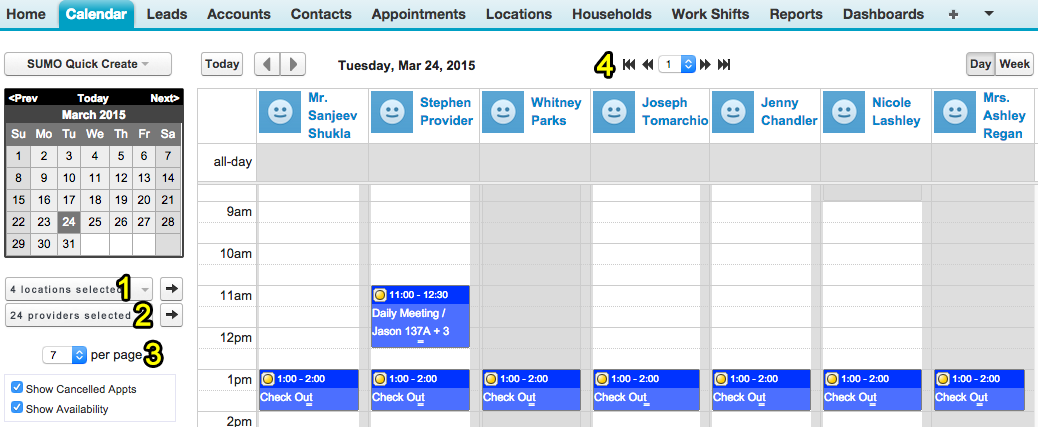
- Select Locations – This drop down list lets you select one or multiple locations.
- Select Providers – This drop down list lets you select one or multiple providers.
- Per Page – You may increase this to show as many as 15 providers per page.
- Page Forward / Backward – You may use this selector to page forward or backward through the providers.
How to Turn-On Default Mode
- Click on SUMO Personal Settings. If you do not see this, on the far right of the tab menu, click on the +. Then scroll down and click on SUMO Personal Settings.
- On the General Settings tab look for the Calendar Mode setting, choose “Default”, and click save.
